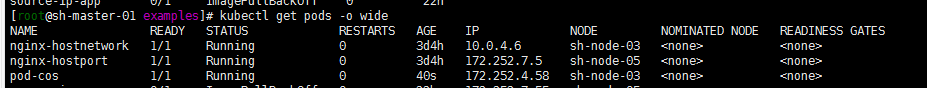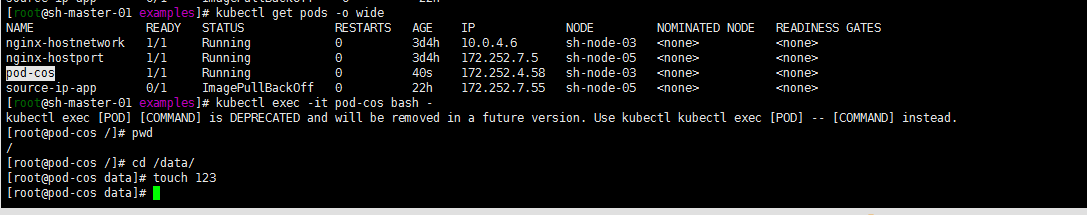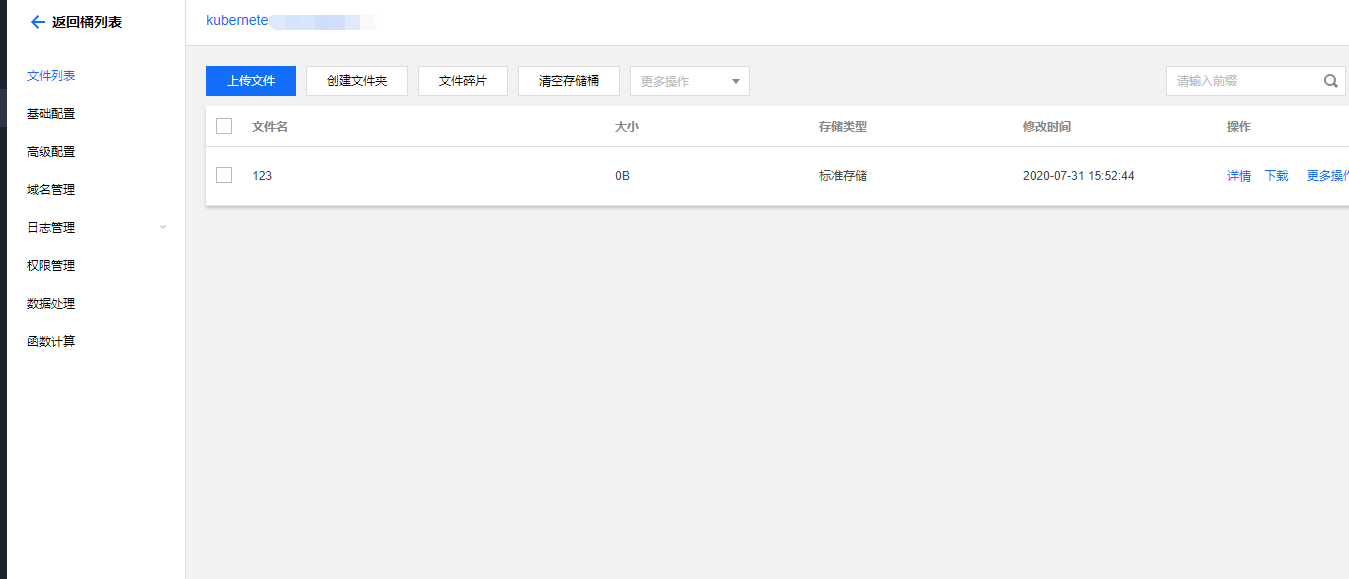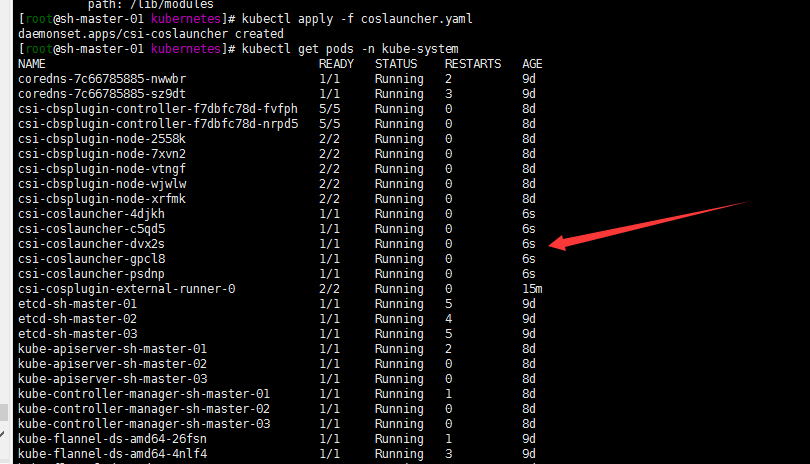集群配置: centos7.7 64位
| ip | 主机名 |
|---|---|
| 10.0.4.20 | vip |
| 10.0.4.27 | sh-master-01 |
| 10.0.4.46 | sh-master-02 |
| 10.0.4.47 | sh-master-02 |
| 10.0.4.14 | sh-node-01 |
| 10.0.4.2 | sh-node-02 |
| 10.0.4.6 | sh-node-03 |
| 10.0.4.4 | sh-node-04 |
| 10.0.4.13 | sh-node-05 |
背景
环境为kubernets集群1.18.6,参照 https://duiniwukenaihe.github.io/2020/07/22/tencent-slb-kubeadm-ha/在腾讯云上搭建。参照https://duiniwukenaihe.github.io/2020/07/23/kubernetes-csi-tencentcloud-cbs/完成 cbs云硬盘块存储集成。现在想把cos作为存储试一下。
一.git clone 仓库
https://github.com/TencentCloud/kubernetes-csi-tencentcloud
现在github会非常卡你懂的,最好还是国外服务器下载了。
二. kubernets集群更改配置
参照https://github.com/TencentCloud/kubernetes-csi-tencentcloud/blob/master/docs/README_COSFS.md,我的kubernets集群是1.18.6。按照https://github.com/TencentCloud/kubernetes-csi-tencentcloud/edit/master/docs/README_CBS_zhCN.md的前置特性KubeletPluginsWatcher支持到1.12 我就不去考虑了。如下:
注意:
在讲述前置要求之前,对于各组件设置参数启动项有些要注意的地方:
- 有些feature gates在GA以后的版本不能再被显式设置,否则可能导致报错。实际上这些feature gates在beta版本开始则无需添加。下表整理了涉及到feature gates的beta版本的表格,在给kubelet、master/controllermanager、scheduler设置启动参数时,可以基于此来做取舍.(举例:KubeletPluginsWatcher在1.12及以上版本则无须添加)。
| 特性 | 默认值 | 阶段 | 起始 | 直到 |
|---|---|---|---|---|
VolumeSnapshotDataSource |
true |
Beta | 1.17 | - |
CSINodeInfo |
true |
Beta | 1.14 | 1.16 |
CSIDriverRegistry |
true |
Beta | 1.14 | 1.17 |
KubeletPluginsWatcher |
true |
Beta | 1.12 | 1.12 |
VolumeScheduling |
true |
Beta | 1.10 | 1.12 |
三. 配置
注意: https://github.com/TencentCloud/kubernetes-csi-tencentcloud/blob/master/docs/README_COSFS.md 文档比较坑,首先 rbac都没有搞,照着下去能成功吗?反正我搞东西 先rbac授权。
1. 配置rbac
#参考deploy/cosfs/kubernetes/rbac.yaml
apiVersion: v1
kind: ServiceAccount
metadata:
name: csi-cos-tencentcloud
namespace: kube-system
---
kind: ClusterRole
apiVersion: rbac.authorization.k8s.io/v1
metadata:
name: csi-cos-tencentcloud
rules:
- apiGroups: [""]
resources: ["events", "persistentvolumes"]
verbs: ["get", "list", "watch", "update"]
- apiGroups: [""]
resources: ["nodes"]
verbs: ["get", "list", "watch"]
- apiGroups: ["storage.k8s.io"]
resources: ["volumeattachments"]
verbs: ["get", "list", "watch", "update"]
---
kind: ClusterRoleBinding
apiVersion: rbac.authorization.k8s.io/v1
metadata:
name: csi-cos-tencentcloud
subjects:
- kind: ServiceAccount
name: csi-cos-tencentcloud
namespace: kube-system
roleRef:
kind: ClusterRole
name: csi-cos-tencentcloud
apiGroup: rbac.authorization.k8s.io
kubectl apply -f rbac.yaml
2. Deploy CSI external components 翻译过来是叫部署容器存储接口(csi) 外部组件?
#参考deploy/cosfs/kubernetes/cosattacher.yaml
kind: Service
apiVersion: v1
metadata:
name: csi-cosplugin-external-runner
namespace: kube-system
labels:
app: csi-cosplugin-external-runner
spec:
selector:
app: csi-cosplugin-external-runner
ports:
- name: dummy
port: 12345
---
kind: StatefulSet
apiVersion: apps/v1
metadata:
name: csi-cosplugin-external-runner
namespace: kube-system
spec:
serviceName: "csi-cosplugin-external-runner"
replicas: 1
selector:
matchLabels:
app: csi-cosplugin-external-runner
template:
metadata:
labels:
app: csi-cosplugin-external-runner
spec:
serviceAccount: csi-cos-tencentcloud
containers:
- name: csi-attacher
image: ccr.ccs.tencentyun.com/ccs-dev/csi-attacher:1.0.1
args:
- "--v=3"
- "--csi-address=$(ADDRESS)"
env:
- name: ADDRESS
value: /var/lib/csi/sockets/pluginproxy/csi.sock
imagePullPolicy: "IfNotPresent"
volumeMounts:
- name: socket-dir
mountPath: /var/lib/csi/sockets/pluginproxy/
- name: cosfs
image: ccr.ccs.tencentyun.com/ccs-dev/csi-tencentcloud-cos:1.0.0
env:
- name: NODE_ID
valueFrom:
fieldRef:
fieldPath: spec.nodeName
- name: CSI_ENDPOINT
value: unix://var/lib/csi/sockets/pluginproxy/csi.sock
imagePullPolicy: "Always"
volumeMounts:
- name: socket-dir
mountPath: /var/lib/csi/sockets/pluginproxy
volumes:
- name: socket-dir
emptyDir: {}
原文档 apps/v1beta1 修改为apps/v1 增加
selector:
matchLabels:
app: csi-cosplugin-external-runner
kubectl apply -f cosattacher.yaml
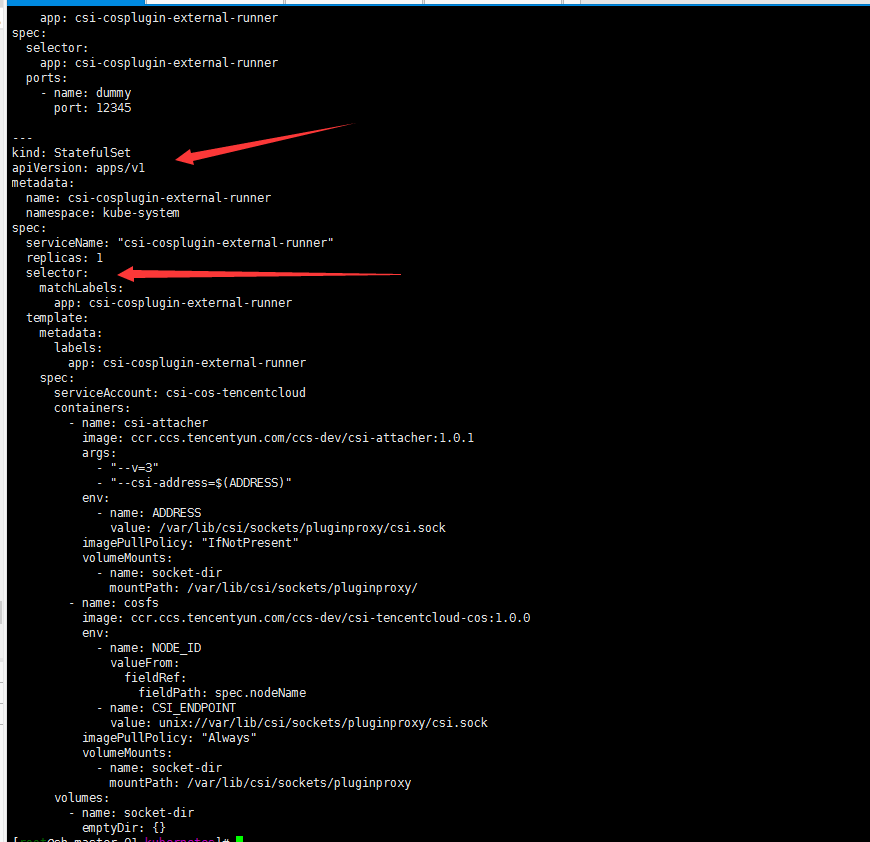
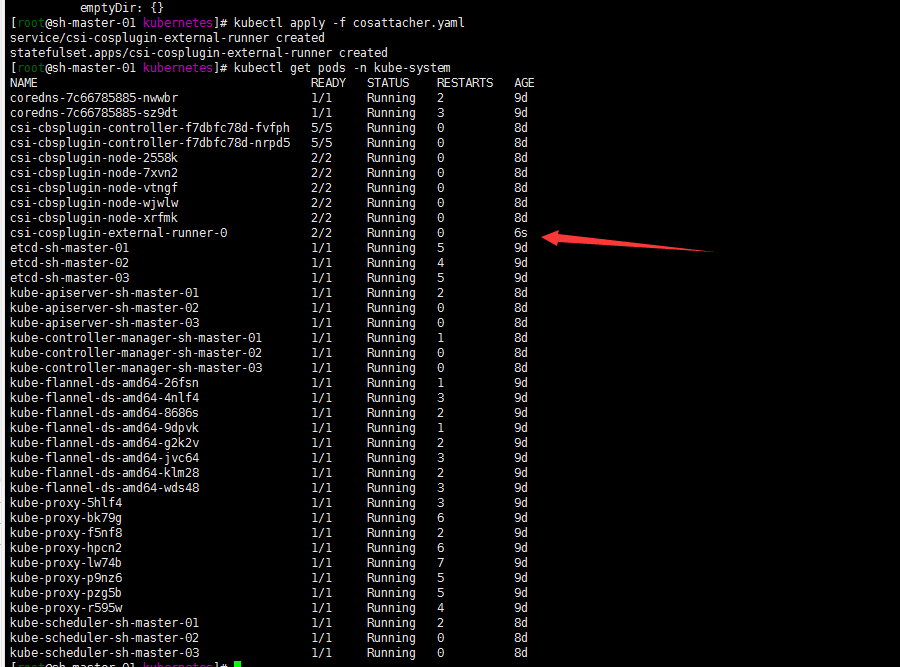
3.Deploy COS CSI launcher components:部署容器存储接口(csi) 启动组件? launcher=启动器?
#参考deploy/cosfs/kubernetes/coslauncher.yaml
kind: DaemonSet
apiVersion: apps/v1
metadata:
name: csi-coslauncher
namespace: kube-system
spec:
selector:
matchLabels:
app: csi-coslauncher
template:
metadata:
labels:
app: csi-coslauncher
spec:
hostNetwork: true
containers:
- name: cos-launcher
securityContext:
privileged: true
capabilities:
add: ["SYS_ADMIN"]
allowPrivilegeEscalation: true
image: ccr.ccs.tencentyun.com/ccs-dev/csi-tencentcloud-cos-launcher:1.0.0
imagePullPolicy: "Always"
volumeMounts:
- name: launcher-socket-dir
mountPath: /tmp
- name: pods-mount-dir
mountPath: /var/lib/kubelet/pods
mountPropagation: "Bidirectional"
- mountPath: /dev
name: host-dev
- mountPath: /sys
name: host-sys
- mountPath: /lib/modules
name: lib-modules
readOnly: true
volumes:
- name: launcher-socket-dir
hostPath:
path: /etc/csi-cos
type: DirectoryOrCreate
- name: pods-mount-dir
hostPath:
path: /var/lib/kubelet/pods
type: Directory
- name: host-dev
hostPath:
path: /dev
- name: host-sys
hostPath:
path: /sys
- name: lib-modules
hostPath:
path: /lib/modules
原文档 apps/v1beta1 修改为apps/v1
kubectl apply -f coslauncher.yaml
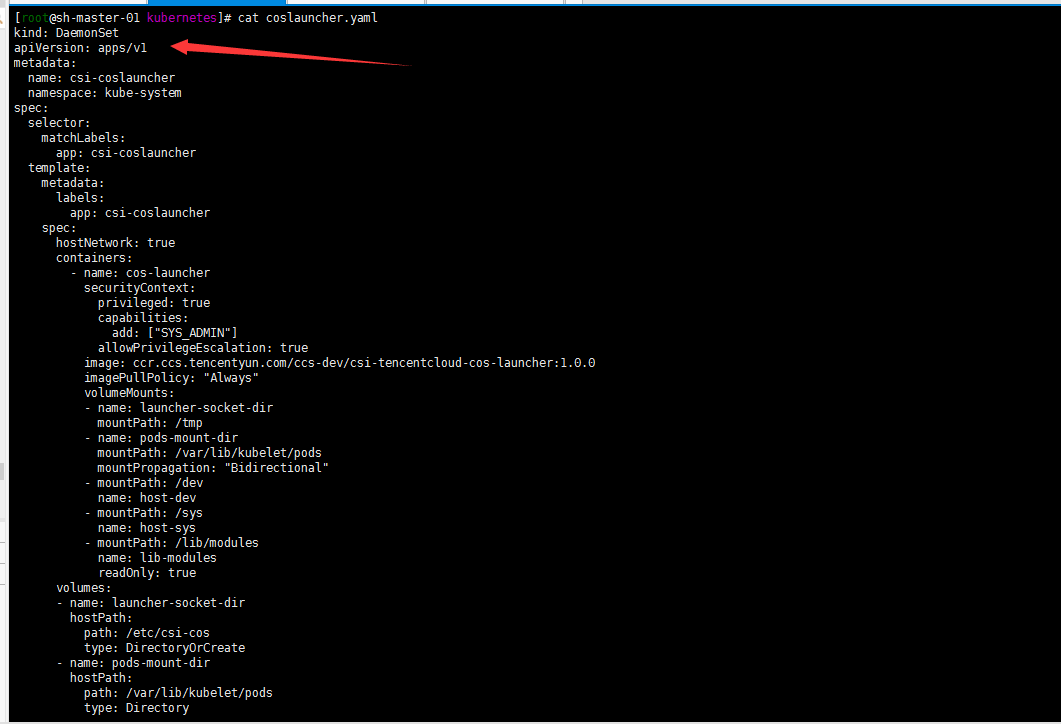
4.Deploy COS CSI driver 部署cos csi驱动
#参考deploy/cosfs/kubernetes/cosplugin.yaml
# This YAML file contains driver-registrar & csi driver nodeplugin API objects,
# which are necessary to run csi nodeplugin for oss.
kind: DaemonSet
apiVersion: apps/v1
metadata:
name: csi-cosplugin
namespace: kube-system
spec:
selector:
matchLabels:
app: csi-cosplugin
template:
metadata:
labels:
app: csi-cosplugin
spec:
serviceAccount: csi-cos-tencentcloud
hostNetwork: true
containers:
- name: driver-registrar
image: ccr.ccs.tencentyun.com/ccs-dev/csi-node-driver-registrar:1.0.2
lifecycle:
preStop:
exec:
command: ["/bin/sh", "-c", "rm -rf /registration/com.tencent.cloud.csi.cosfs /registration/com.tencent.cloud.csi.cosfs-reg.sock"]
args:
- "--v=5"
- "--csi-address=$(ADDRESS)"
- "--kubelet-registration-path=/var/lib/kubelet/plugins/com.tencent.cloud.csi.cosfs/csi.sock"
env:
- name: ADDRESS
value: /plugin/csi.sock
- name: KUBE_NODE_NAME
valueFrom:
fieldRef:
fieldPath: spec.nodeName
volumeMounts:
- name: plugin-dir
mountPath: /plugin
- name: registration-dir
mountPath: /registration
- name: cosfs
securityContext:
privileged: true
capabilities:
add: ["SYS_ADMIN"]
allowPrivilegeEscalation: true
image: ccr.ccs.tencentyun.com/ccs-dev/csi-tencentcloud-cos:1.0.0
args:
- "--nodeID=$(NODE_ID)"
- "--endpoint=$(CSI_ENDPOINT)"
env:
- name: NODE_ID
valueFrom:
fieldRef:
fieldPath: spec.nodeName
- name: CSI_ENDPOINT
value: unix://plugin/csi.sock
imagePullPolicy: "IfNotPresent"
volumeMounts:
- name: plugin-dir
mountPath: /plugin
- name: launcher-socket-dir
mountPath: /tmp
volumes:
- name: plugin-dir
hostPath:
path: /var/lib/kubelet/plugins/com.tencent.cloud.csi.cosfs
type: DirectoryOrCreate
- name: registration-dir
hostPath:
path: /var/lib/kubelet/plugins_registry
type: Directory
- name: launcher-socket-dir
hostPath:
path: /etc/csi-cos
type: DirectoryOrCreate
原文档 apps/v1beta2 修改为apps/v1
kubectl apply -f cosplugin.yaml
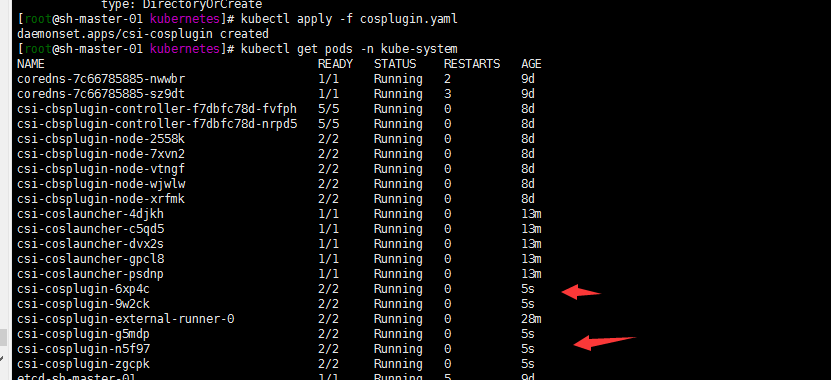
四. DEMO
1. create a secret 创建secret秘钥
#参考deploy/cosfs/examples/secret.yaml
apiVersion: v1
kind: Secret
type: Opaque
metadata:
# Replaced by your secret name.
name: cos-secret
# Replaced by your secret namespace.
namespace: kube-system
data:
# Replaced by your temporary secret file content. You can generate a temporary secret key with these docs:
# Note: The value must be encoded by base64.
SecretId: VWVEJxRk5Fb0JGbDA4M...(base64 encode)
SecretKey: Qa3p4ZTVCMFlQek...(base64 encode)
kubectl apply -f secret
or
创建secret的另外一种方式:kubectl create secret generic cos-secret -n kube-system --from-literal=SecretId=AKIDjustfortest --from-literal=SecretKey=justfortest
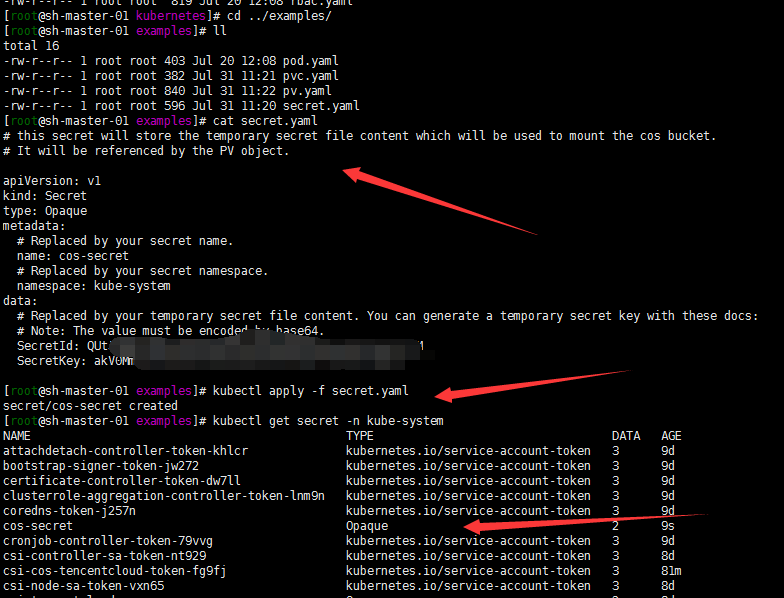
2. create pv and pvc 创建pv pvc
###参考deploy/cosfs/examples/pv.yaml
apiVersion: v1
kind: PersistentVolume
metadata:
name: "pv-cos"
spec:
accessModes:
- ReadWriteMany
capacity:
storage: 1Gi
csi:
driver: com.tencent.cloud.csi.cosfs
# Specify a unique volumeHandle like pv name or bucket name
volumeHandle: pv-cos
volumeAttributes:
# Replaced by the url of your region.
url: "http://cos.ap-shanghai.myqcloud.com"
# cosfs log level, will use node syslog, support [dbg|info|warn|err|crit]
dbglevel: "err"
# Replaced by the bucket name you want to use.
bucket: "kubernetes-xxxxxx"
# You can specify any other options used by the cosfs command in here.
additional_args: "-oensure_diskfree=20480"
nodePublishSecretRef:
# Replaced by the name and namespace of your secret.
name: cos-secret
namespace: kube-system
###参考deploy/cosfs/examples/pvc.yaml
apiVersion: v1
kind: PersistentVolumeClaim
metadata:
name: pvc-cos
spec:
accessModes:
- ReadWriteMany
resources:
requests:
storage: 1Gi
# You can specify the pv name manually or just let kubernetes to bind the pv and pvc.
# volumeName: pv-cos
# Currently cos only supports static provisioning, the StorageClass name should be empty.
storageClassName: ""
kubectl apply -f pv.yaml
kubectl apply -f pvc.yaml
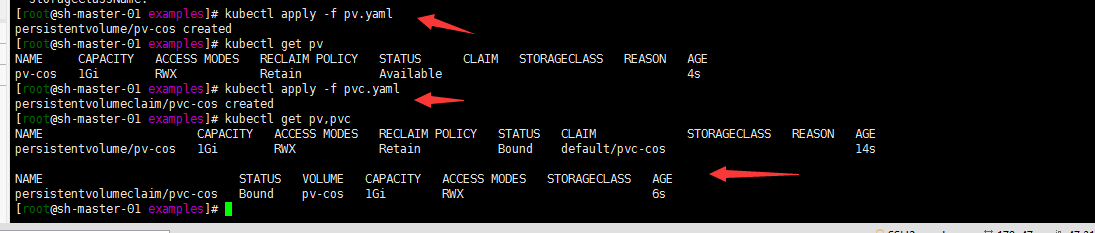
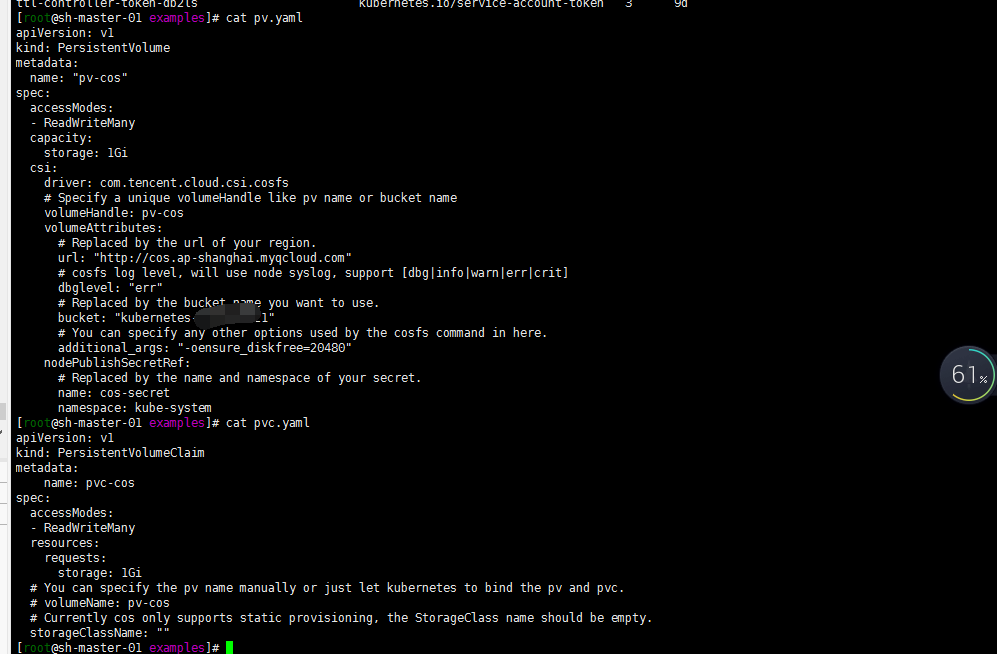
4. Create a Pod to use the PVC
#参考deploy/cosfs/examples/podyaml
apiVersion: v1
kind: Pod
metadata:
name: pod-cos
spec:
containers:
- name: pod-cos
command: ["tail", "-f", "/etc/hosts"]
image: "centos:latest"
volumeMounts:
- mountPath: /data
name: cos
resources:
requests:
memory: "128Mi"
cpu: "0.1"
volumes:
- name: cos
persistentVolumeClaim:
# Replaced by your pvc name.
claimName: pvc-cos
kubectl apply -f pod.yaml