- 描述背景:
- 关于Elastic Cloud on Kubernetes
- 安装Elastic Cloud on Kubernetes
- 安装elasticsearch on cluster
- 安装kibana on cluaster
- kibana traefik对外暴露
- 接下来fluent-bit 安装
- 登录kibana 进行相关配置
描述背景:
注: 文章配置文件示例都是拿阳明大佬博客https://www.qikqiak.com/post/elastic-cloud-on-k8s/ 还有elastic官方文档,阳明大佬文档是旧的新版本有所改变尽量参考官方文档,fluent-bit也有必要看下官方文档 —
集群配置: 初始集群环境kubeadm 1.16.1
| ip | 自定义域名 | 主机名 |
|---|---|---|
| 192.168.3.8 | master.k8s.io | k8s-vip |
| 192.168.3.10 | master01.k8s.io | k8s-master-01 |
| 192.168.3.5 | master02.k8s.io | k8s-master-02 |
| 192.168.3.12 | master03.k8s.io | k8s-master-03 |
| 192.168.3.6 | node01.k8s.io | k8s-node-01 |
| 192.168.3.2 | node02.k8s.io | k8s-node-02 |
| 192.168.3.4 | node03.k8s.io | k8s-node-03 |
关于Elastic Cloud on Kubernetes
Elastic Cloud on Kubernetes(ECK)是一个 Elasticsearch Operator,elastic推出的一个便于部署管理的项目,而且内部集成了核心安全功能(TLS 加密、基于角色的访问控制,以及文件和原生身份验证)免费提供。
安装Elastic Cloud on Kubernetes
当前最新版本为1.0,参考:https://www.elastic.co/guide/en/cloud-on-k8s/current/k8s-quickstart.html。
kubectl apply -f https://download.elastic.co/downloads/eck/1.0.0-beta1/all-in-one.yaml
kubectl get pods -n elastic-system
kubectl -n elastic-system logs -f statefulset.apps/elastic-operator
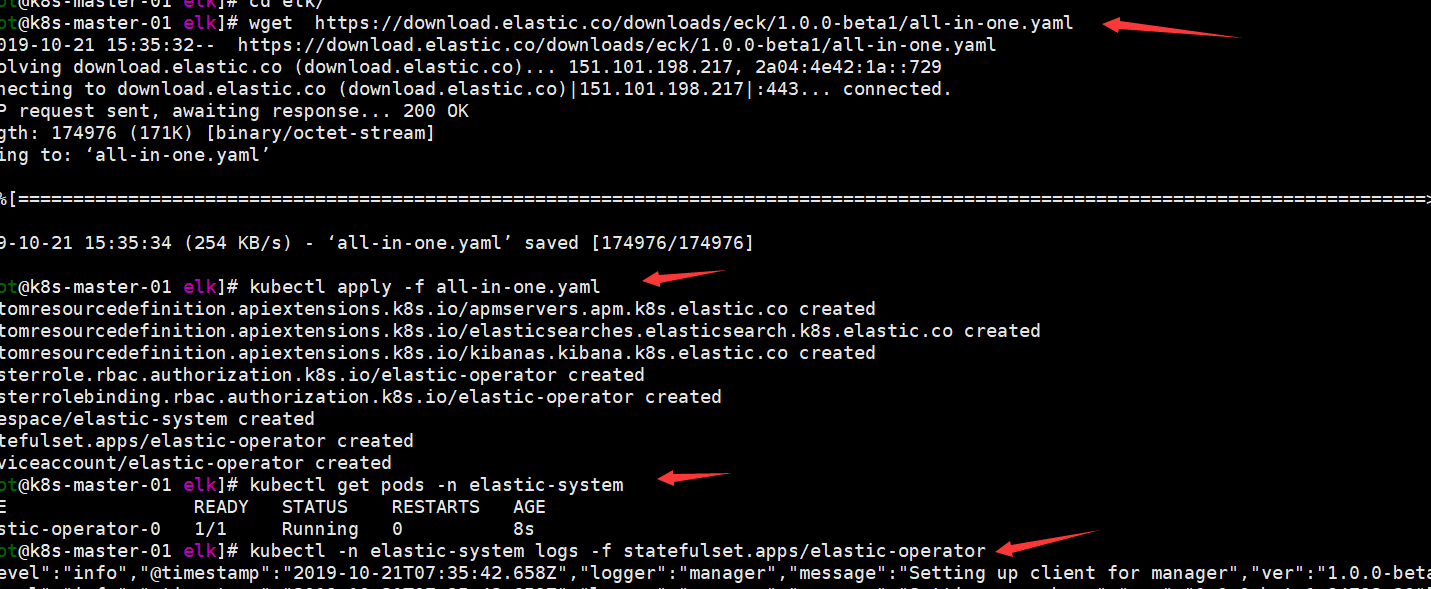
安装elasticsearch on cluster
官方示例 0.8 示例中apiversion还是elasticsearch.k8s.elastic.co/v1alpha1,1.0更新为elasticsearch.k8s.elastic.co/v1beta1。所以最好能看下最新的官方文档。
cat <<EOF | kubectl apply -f -
apiVersion: elasticsearch.k8s.elastic.co/v1beta1
kind: Elasticsearch
metadata:
name: elastic
namespace: elastic-system
spec:
version: 7.4.0
nodeSets:
- name: default
count: 3
config:
node.master: true
node.data: true
node.ingest: true
node.store.allow_mmap: false
volumeClaimTemplates:
- metadata:
name: elasticsearch-data
spec:
accessModes:
- ReadWriteOnce
resources:
requests:
storage: 5Gi
storageClassName: rook-ceph-block
EOF
注:采用默认官方的了,个人安装了rook ceph 就用了rook-ceph-block,由于是测试storage就设置为5G。另外如果指定运行node节点可以设置lable根据个人需求设置
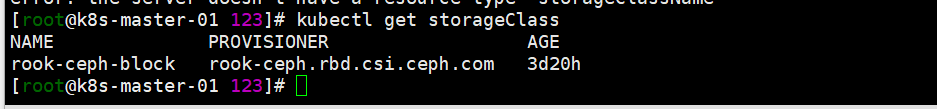
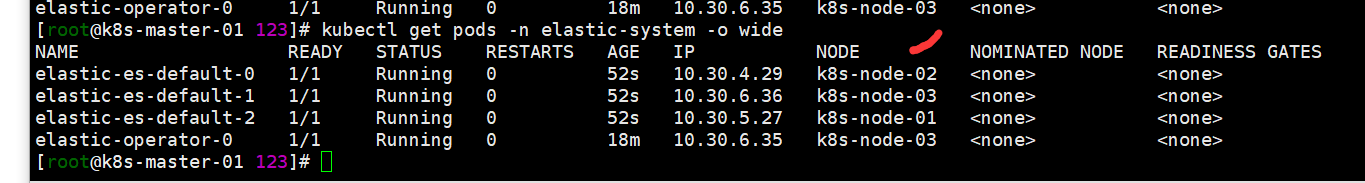
kubectl get pods -n elastic-system -o wide
kubectl -n elastic-system get pods --selector='elasticsearch.k8s.elastic.co/cluster-name=elastic'(官方文档的查看方式,看个人使用习惯了呢)
kubectl get elasticsearch -n elastic-system
kubectl get service -n elastic-system
获取elastic链接用户密码,默认用户为elastic
kubectl -n elastic-system get secret elastic-es-elastic-user -o=jsonpath='{.data.elastic}' | base64 --decode; echo
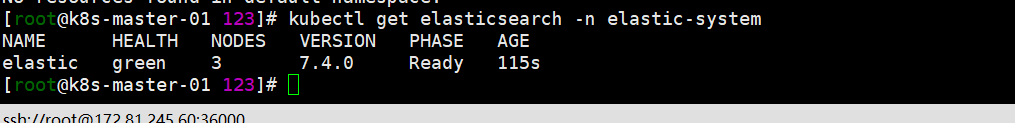
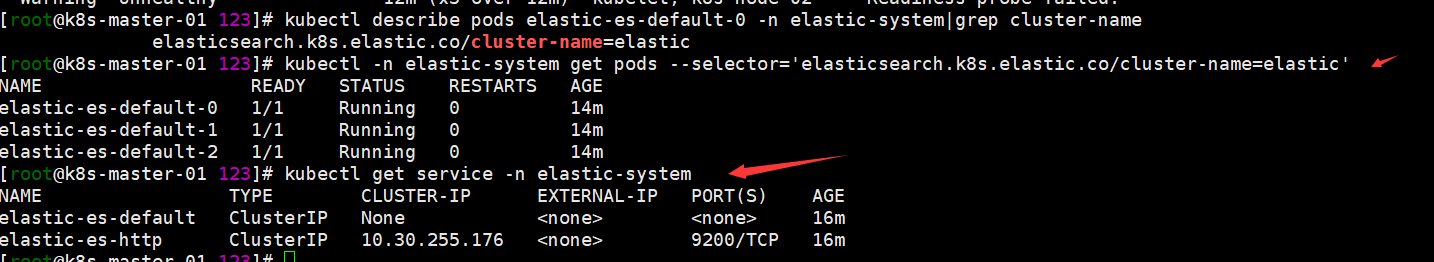
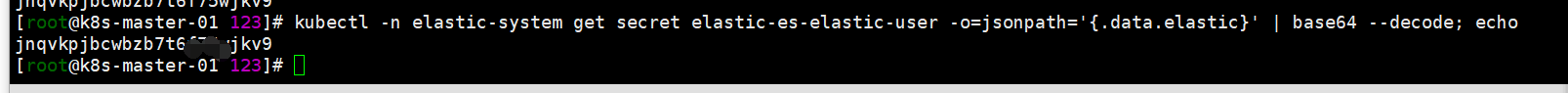
安装kibana on cluaster
依然官方示例
cat <<EOF | kubectl apply -f -
apiVersion: kibana.k8s.elastic.co/v1beta1
kind: Kibana
metadata:
name: kibana
namespace: elastic-system
spec:
version: 7.4.0
count: 1
elasticsearchRef:
name: elastic
http:
tls:
selfSignedCertificate:
disabled: true
EOF
注意:属性spec.elasticsearchRef.name的值为上面我们创建的 Elasticsearch 对象的 name:elastic。直接添加这个资源对象即可,配置文件下方关于http的配置参照https://www.elastic.co/guide/en/cloud-on-k8s/current/k8s-kibana.html#k8s-kibana-http-configuration disable tls为了方便外部traefik负载。
kubectl get kibana -n elastic-system
kubectl -n elastic-system get pod --selector='kibana.k8s.elastic.co/name=kibana'
kuberctl get svc -n elastic-system
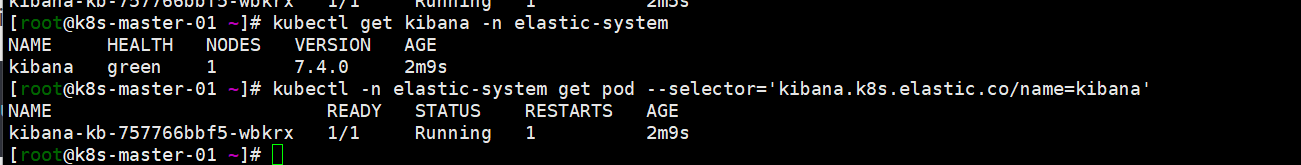
kibana traefik对外暴露
cat <<EOF > ingress.yaml
apiVersion: traefik.containo.us/v1alpha1
kind: IngressRoute
metadata:
name: kibana-kb-http
namespace: elastic-system
spec:
entryPoints:
- websecure
tls:
secretName: all-sainaihe-com
routes:
- match: Host(`kibana123.saynaihe.com`)
kind: Rule
services:
- name: kibana-kb-http
port: 5601
EOF
kubectl apply -f ingress.yaml
kubectl get ingressroute -n elastic-system
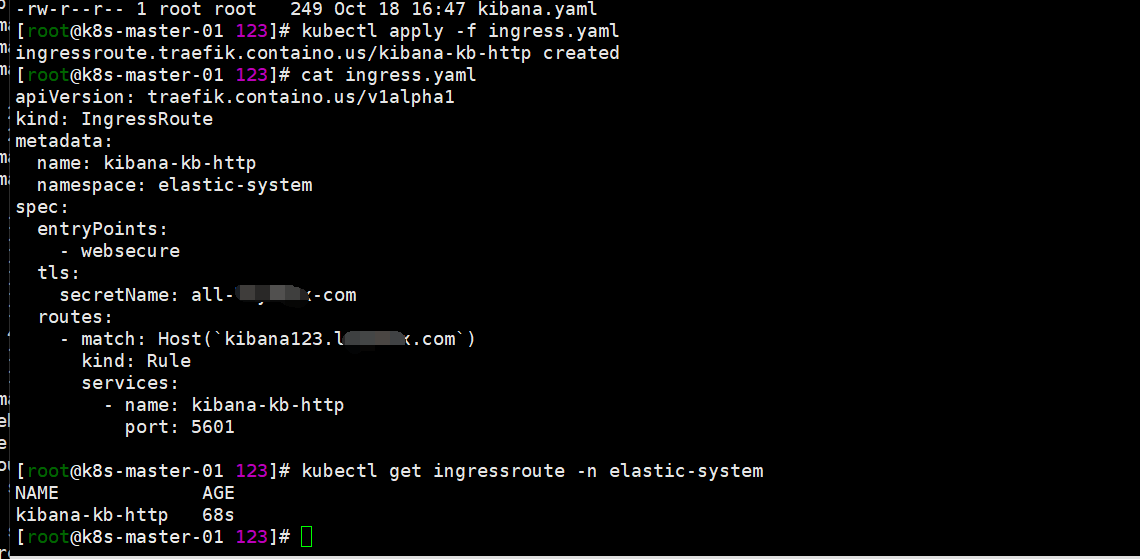
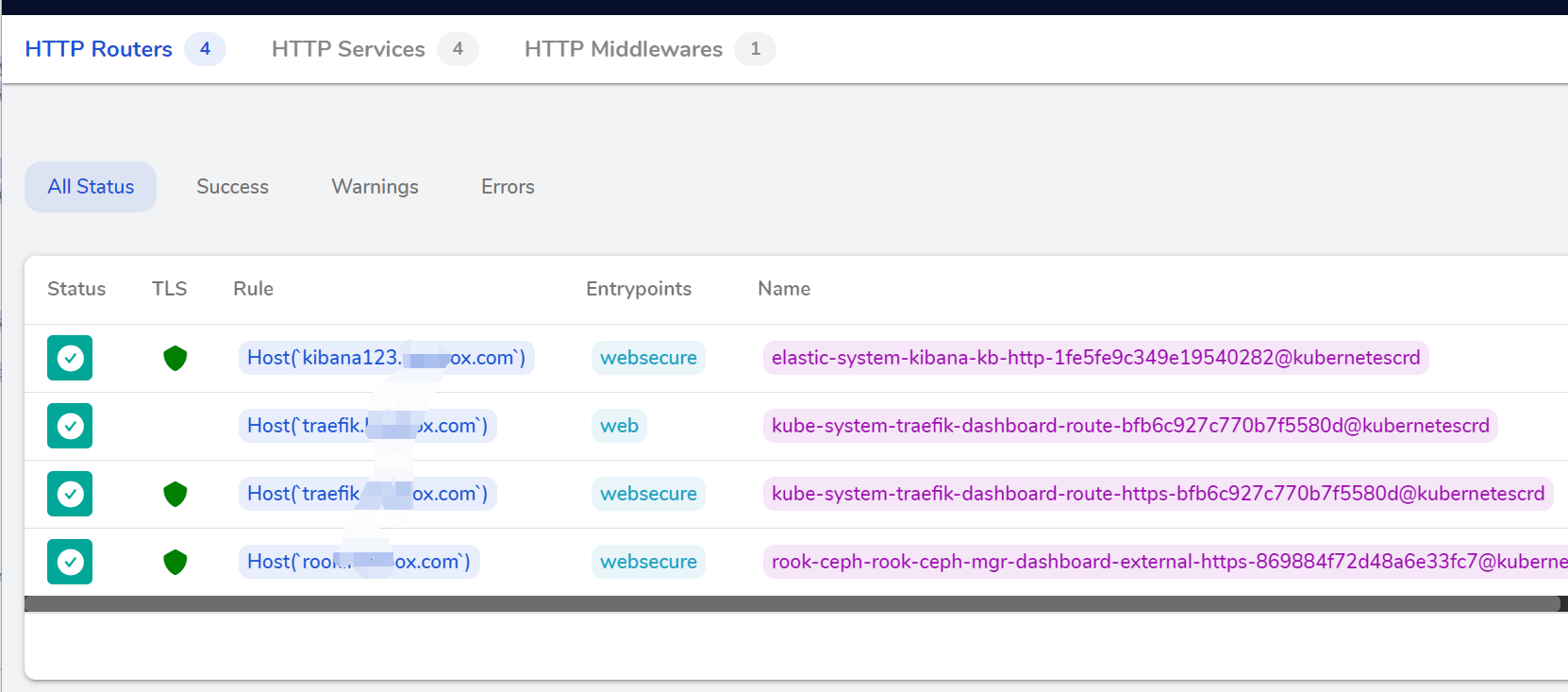
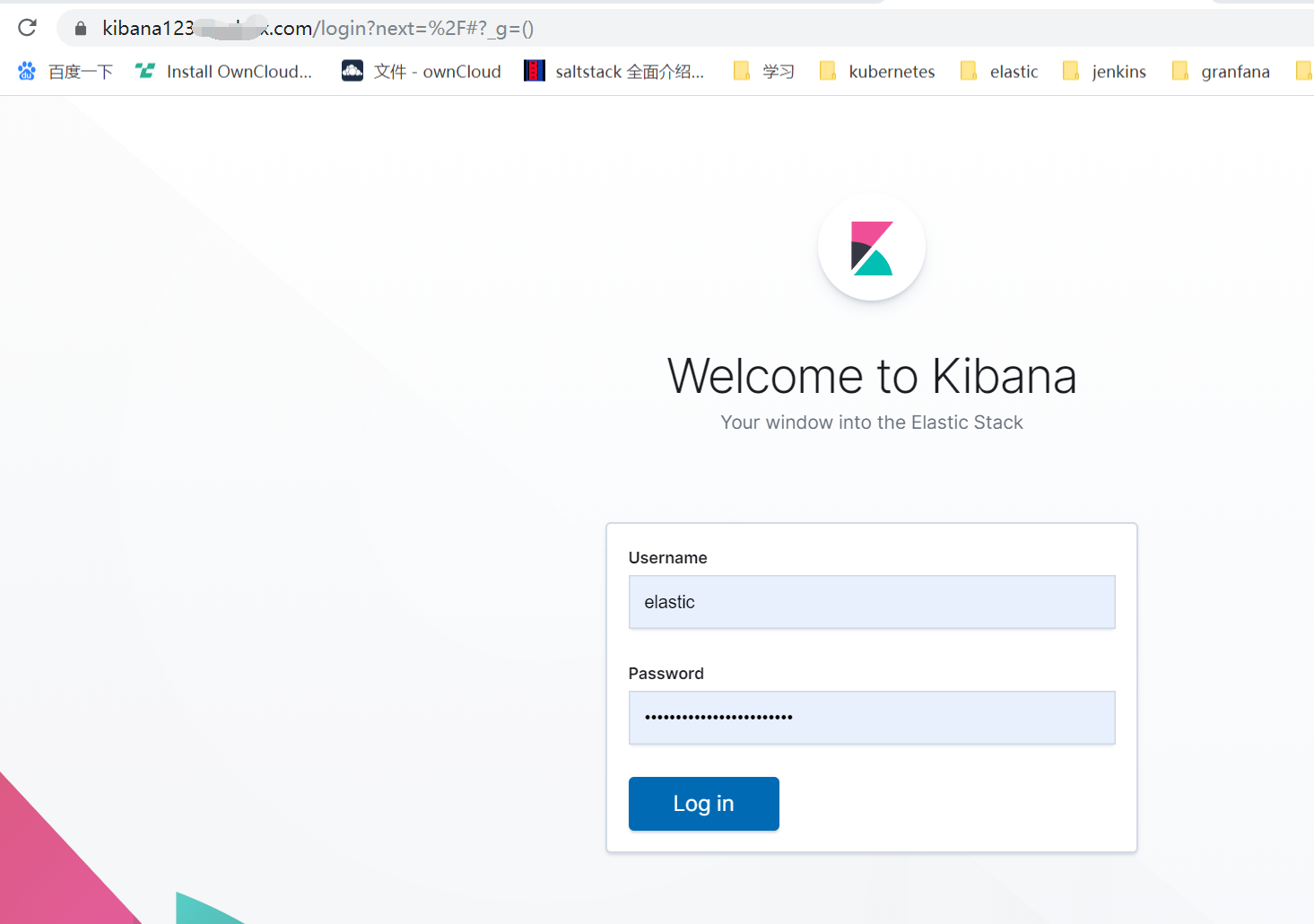
接下来fluent-bit 安装
kubernetes 采集日志比较常用的有很多比如elasitc自己的logstash filebeat , 还有fluent,另外fluent还有专门针对kubernetes的fluent-bit,各种优劣 可以找文档对比,最终我选择了fluent-bit.先按照https://github.com/fluent/fluent-bit-kubernetes-logging。 README.md修改下配置文件。
git clone https://github.com/fluent/fluent-bit-kubernetes-logging
cd /fluent/fluent-bit-kubernetes-logging
注: 修改下配置文件将默认的namespace修改下与eck在同一命名空间下
修改后文件如下:
------
cat <<EOF > fluent-bit-service-account.yaml
apiVersion: v1
kind: ServiceAccount
metadata:
name: fluent-bit
namespace: elastic-system
EOF
------
cat <<EOF > fluent-bit-role.yaml
apiVersion: rbac.authorization.k8s.io/v1beta1
kind: ClusterRole
metadata:
name: fluent-bit-read
namespace: elastic-system
rules:
- apiGroups: [""]
resources:
- namespaces
- pods
verbs: ["get", "list", "watch"]
EOF
------
cat <<EOF > fluent-bit-role-binding.yaml
apiVersion: rbac.authorization.k8s.io/v1beta1
kind: ClusterRoleBinding
metadata:
name: fluent-bit-read
roleRef:
apiGroup: rbac.authorization.k8s.io
kind: ClusterRole
name: fluent-bit-read
subjects:
- kind: ServiceAccount
name: fluent-bit
namespace: elastic-system
EOF
------
kubectl apply -f fluent-bit-service-account.yaml
kubectl apply -f fluent-bit-role.yaml
kubectl apply -f fluent-bit-role-binding.yaml
------
cd output/elasticsearch/
cat <<EOF > fluent-bit-configmap.yaml
apiVersion: v1
kind: ConfigMap
metadata:
name: fluent-bit-config
namespace: elastic-system
labels:
k8s-app: fluent-bit
data:
# Configuration files: server, input, filters and output
# ======================================================
fluent-bit.conf: |
[SERVICE]
Flush 1
Log_Level info
Daemon off
Parsers_File parsers.conf
HTTP_Server On
HTTP_Listen 0.0.0.0
HTTP_Port 2020
@INCLUDE input-kubernetes.conf
@INCLUDE filter-kubernetes.conf
@INCLUDE output-elasticsearch.conf
input-kubernetes.conf: |
[INPUT]
Name tail
Tag kube.*
Path /var/log/containers/*.log
Parser docker
DB /var/log/flb_kube.db
Mem_Buf_Limit 5MB
Skip_Long_Lines On
Refresh_Interval 10
filter-kubernetes.conf: |
[FILTER]
Name kubernetes
Match kube.*
Kube_URL https://kubernetes.default.svc:443
Kube_CA_File /var/run/secrets/kubernetes.io/serviceaccount/ca.crt
Kube_Token_File /var/run/secrets/kubernetes.io/serviceaccount/token
Kube_Tag_Prefix kube.var.log.containers.
Merge_Log On
Merge_Log_Key log_processed
K8S-Logging.Parser On
K8S-Logging.Exclude Off
output-elasticsearch.conf: |
[OUTPUT]
Name es
Match *
Host elastic-es-http
Port 9200
HTTP_User elastic
HTTP_Passwd *********
tls on
tls.verify off
Logstash_Format On
Replace_Dots On
Retry_Limit False
parsers.conf: |
[PARSER]
Name apache
Format regex
Regex ^(?<host>[^ ]*) [^ ]* (?<user>[^ ]*) \[(?<time>[^\]]*)\] "(?<method>\S+)(?: +(?<path>[^\"]*?)(?: +\S*)?)?" (?<code>[^ ]*) (?<size>[^ ]*)(?: "(?<referer>[^\"]*)" "(?<agent>[^\"]*)")?$
Time_Key time
Time_Format %d/%b/%Y:%H:%M:%S %z
[PARSER]
Name apache2
Format regex
Regex ^(?<host>[^ ]*) [^ ]* (?<user>[^ ]*) \[(?<time>[^\]]*)\] "(?<method>\S+)(?: +(?<path>[^ ]*) +\S*)?" (?<code>[^ ]*) (?<size>[^ ]*)(?: "(?<referer>[^\"]*)" "(?<agent>[^\"]*)")?$
Time_Key time
Time_Format %d/%b/%Y:%H:%M:%S %z
[PARSER]
Name apache_error
Format regex
Regex ^\[[^ ]* (?<time>[^\]]*)\] \[(?<level>[^\]]*)\](?: \[pid (?<pid>[^\]]*)\])?( \[client (?<client>[^\]]*)\])? (?<message>.*)$
[PARSER]
Name nginx
Format regex
Regex ^(?<remote>[^ ]*) (?<host>[^ ]*) (?<user>[^ ]*) \[(?<time>[^\]]*)\] "(?<method>\S+)(?: +(?<path>[^\"]*?)(?: +\S*)?)?" (?<code>[^ ]*) (?<size>[^ ]*)(?: "(?<referer>[^\"]*)" "(?<agent>[^\"]*)")?$
Time_Key time
Time_Format %d/%b/%Y:%H:%M:%S %z
[PARSER]
Name json
Format json
Time_Key time
Time_Format %d/%b/%Y:%H:%M:%S %z
[PARSER]
Name docker
Format json
Time_Key time
Time_Format %Y-%m-%dT%H:%M:%S.%L
Time_Keep On
[PARSER]
Name syslog
Format regex
Regex ^\<(?<pri>[0-9]+)\>(?<time>[^ ]* {1,2}[^ ]* [^ ]*) (?<host>[^ ]*) (?<ident>[a-zA-Z0-9_\/\.\-]*)(?:\[(?<pid>[0-9]+)\])?(?:[^\:]*\:)? *(?<message>.*)$
Time_Key time
Time_Format %b %d %H:%M:%S
EOF
------
注:基本还是默认的就修改了namespace 还有output-elasticsearch.conf中 Host Port HTTP_User HTTP_Passwd tls tls.verify具体参考https://docs.fluentbit.io/manual/configuration 官方文档
------
cat <<EOF > fluent-bit-ds.yaml
apiVersion: apps/v1
kind: DaemonSet
metadata:
name: fluent-bit
namespace: elastic-system
labels:
k8s-app: fluent-bit-logging
version: v1
kubernetes.io/cluster-service: "true"
spec:
selector:
matchLabels:
k8s-app: fluent-bit-logging
template:
metadata:
labels:
k8s-app: fluent-bit-logging
version: v1
kubernetes.io/cluster-service: "true"
annotations:
prometheus.io/scrape: "true"
prometheus.io/port: "2020"
prometheus.io/path: /api/v1/metrics/prometheus
spec:
containers:
- name: fluent-bit
image: fluent/fluent-bit:1.2.1
imagePullPolicy: Always
ports:
- containerPort: 2020
env:
- name: FLUENT_ELASTICSEARCH_HOST
value: "elastic-es-http"
- name: FLUENT_ELASTICSEARCH_PORT
value: "9200"
volumeMounts:
- name: varlog
mountPath: /var/log
- name: varlibdockercontainers
mountPath: /var/lib/docker/containers
readOnly: true
- name: fluent-bit-config
mountPath: /fluent-bit/etc/
terminationGracePeriodSeconds: 10
volumes:
- name: varlog
hostPath:
path: /var/log
- name: varlibdockercontainers
hostPath:
path: /var/lib/docker/containers
- name: fluent-bit-config
configMap:
name: fluent-bit-config
serviceAccountName: fluent-bit
tolerations:
- key: node-role.kubernetes.io/master
operator: Exists
effect: NoSchedule
- operator: "Exists"
effect: "NoExecute"
- operator: "Exists"
effect: "NoSchedule"
EOF
------
注: 修改了下apiversion 1.16取消了extensions/v1beta1 更改为apps/v1
配置文件增加 selector: 相关配置。FLUENT_ELASTICSEARCH_HOST FLUENT_ELASTICSEARCH_PORT 对应value输入
------
kubectl apply -f fluent-bit-configmap.yaml
kubectl apply -f fluent-bit-ds.yaml
kubectl get pods -n elastic-system
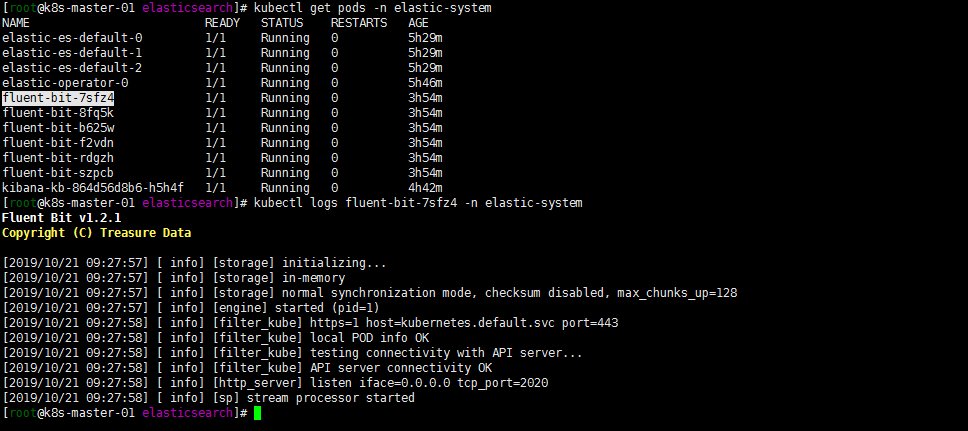
登录kibana 进行相关配置
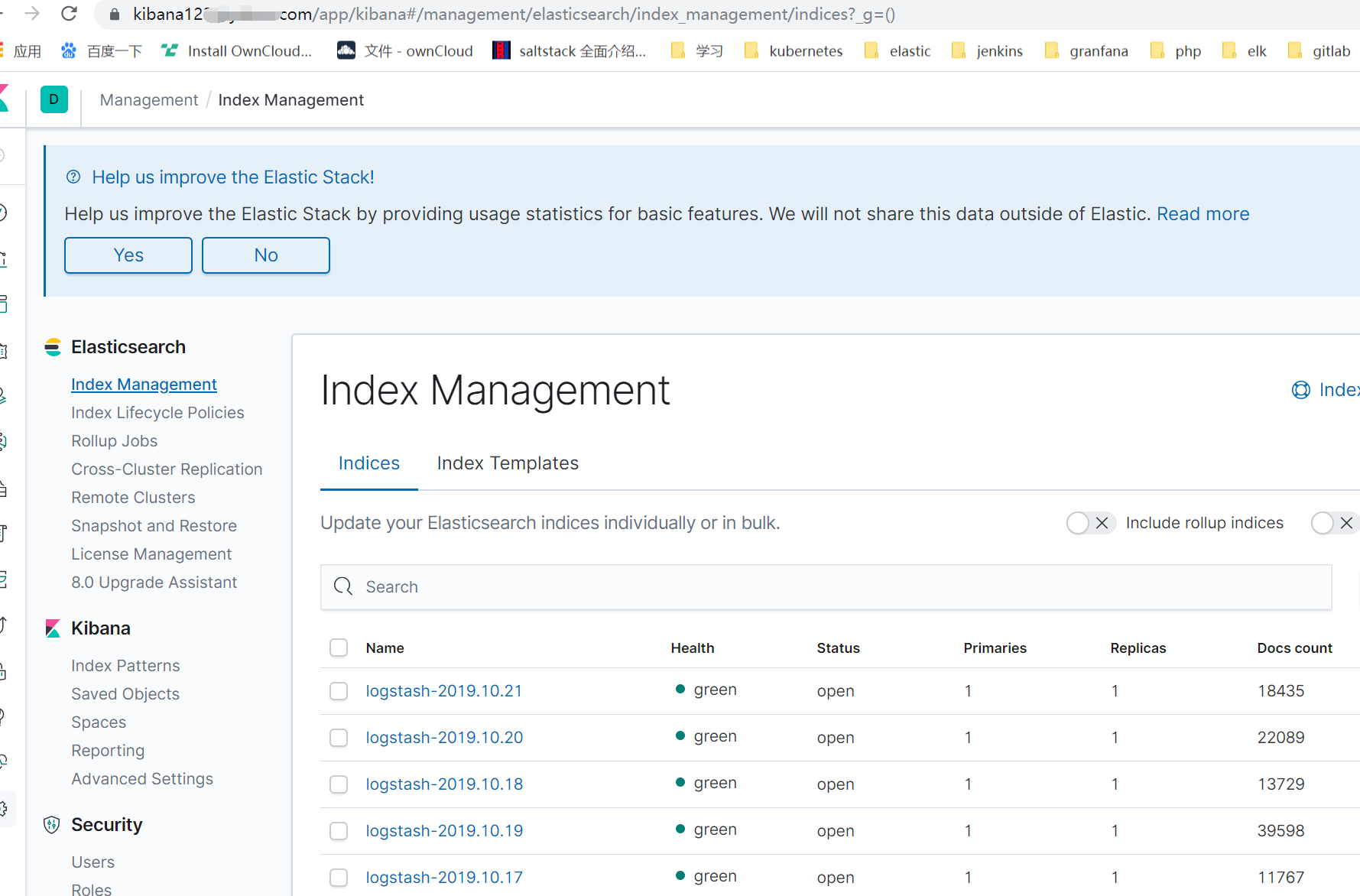
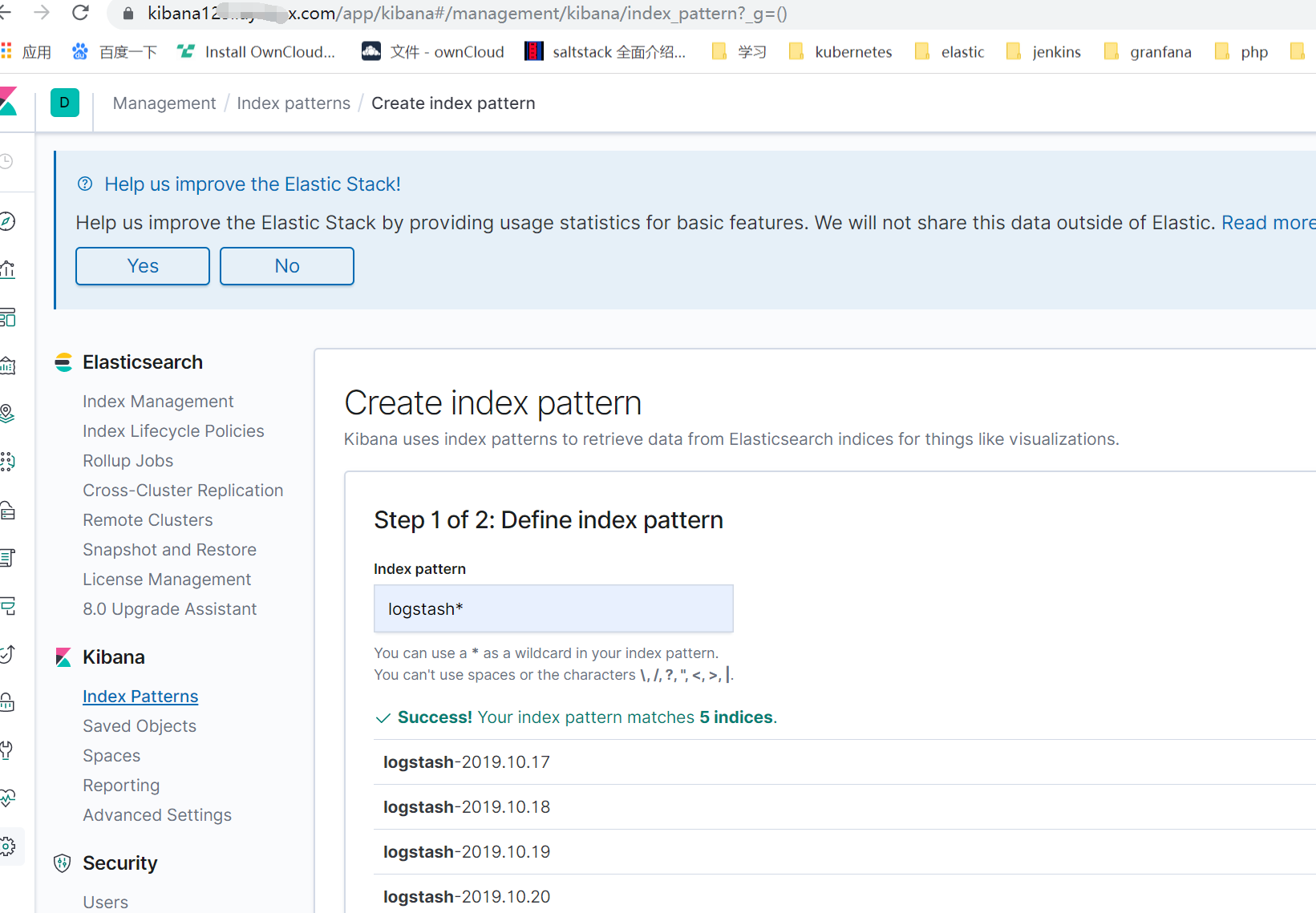
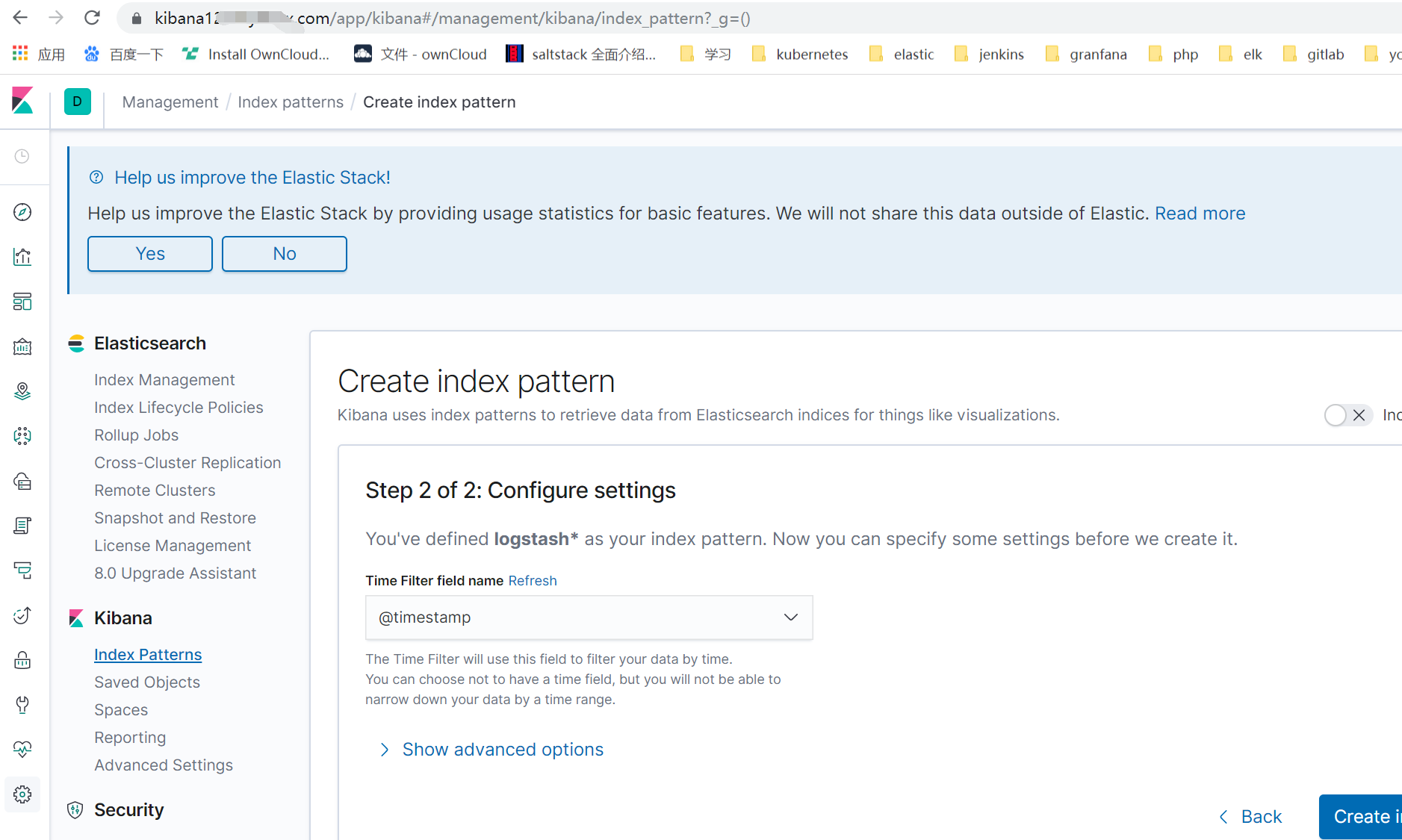
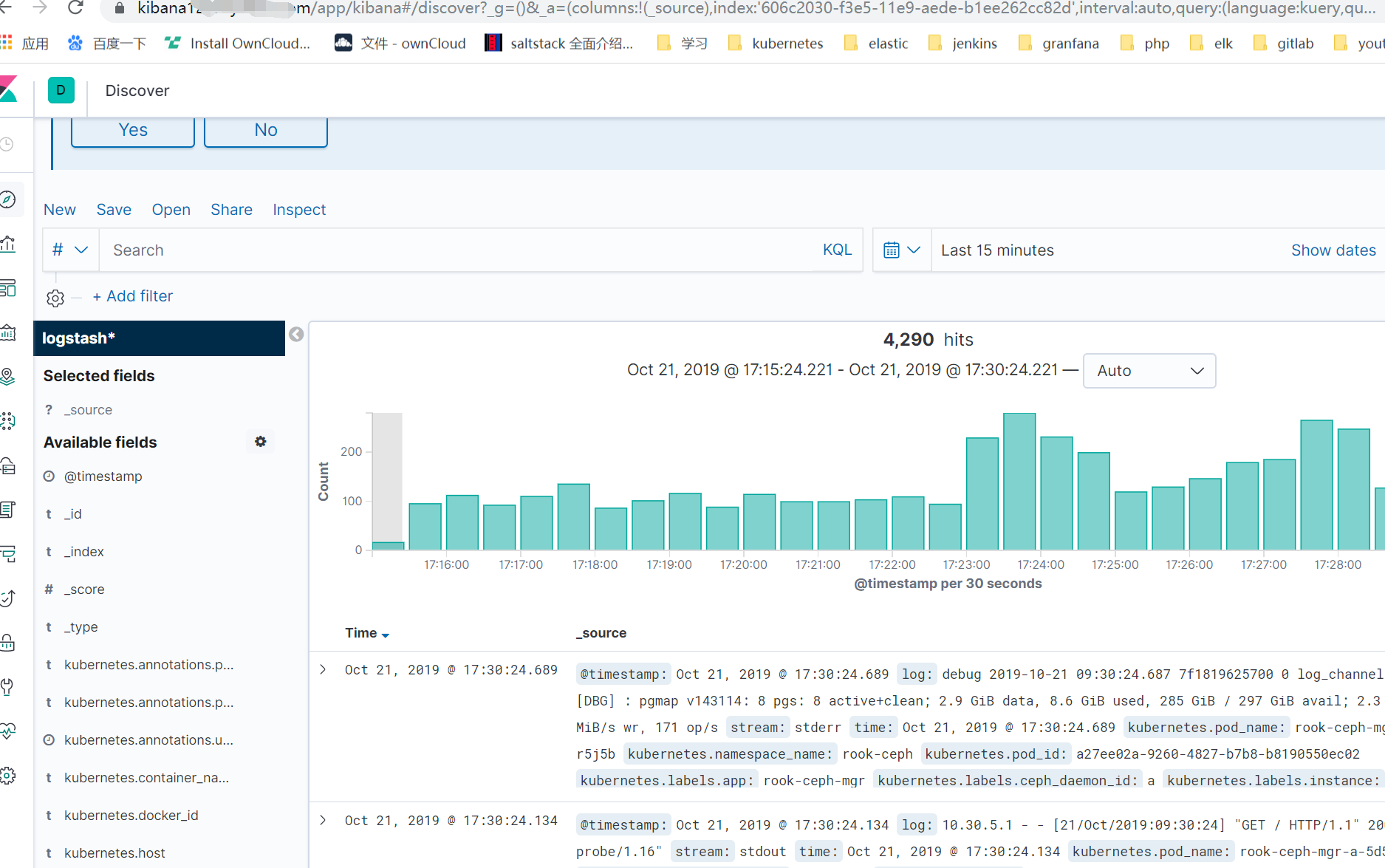
注:发现rook的日志单行了 后续将完善下各种日志的格式还有其他相关问题